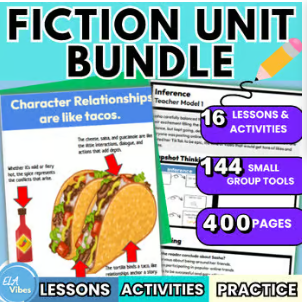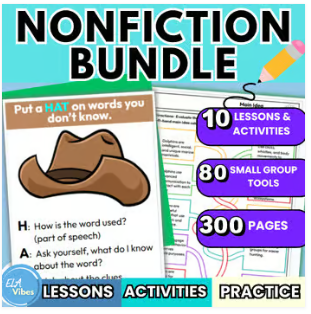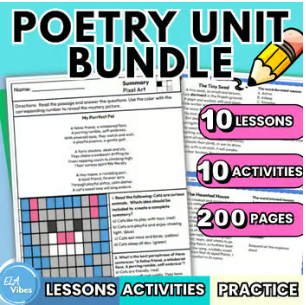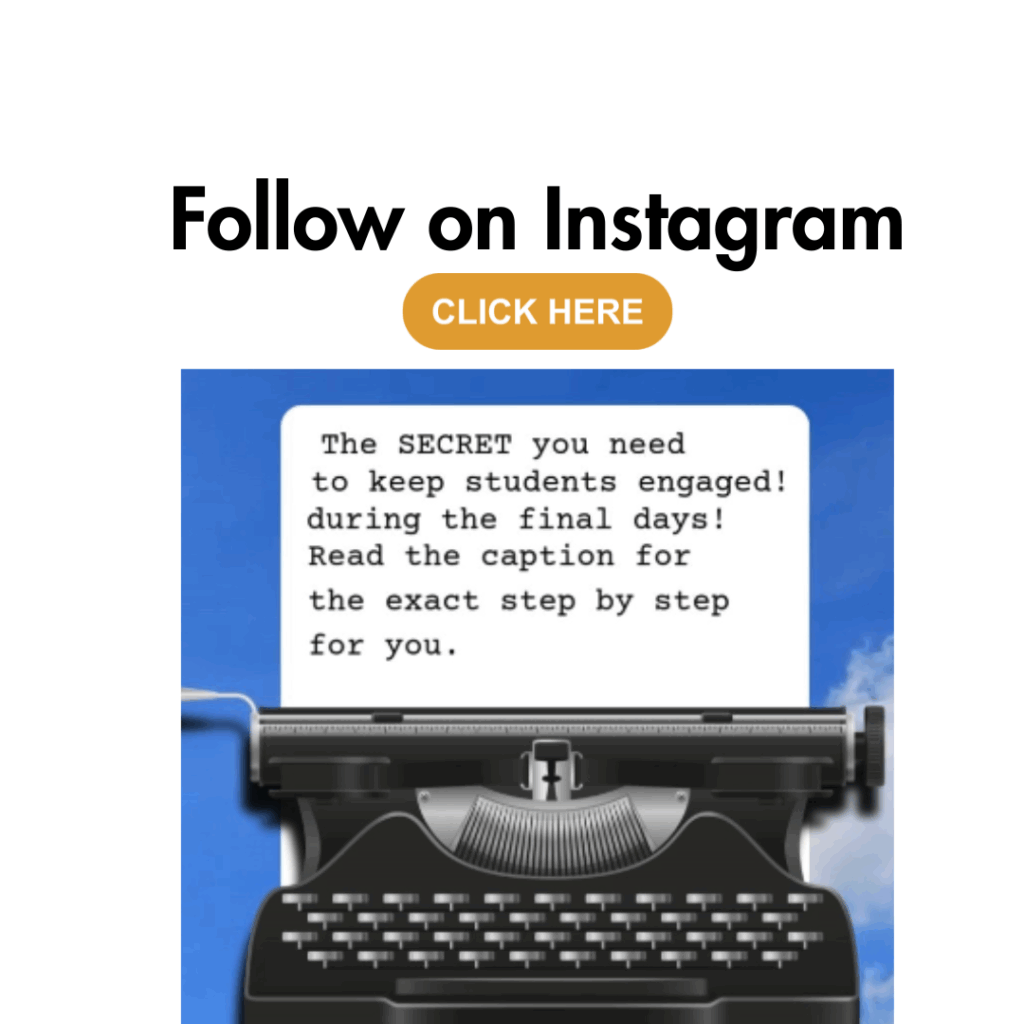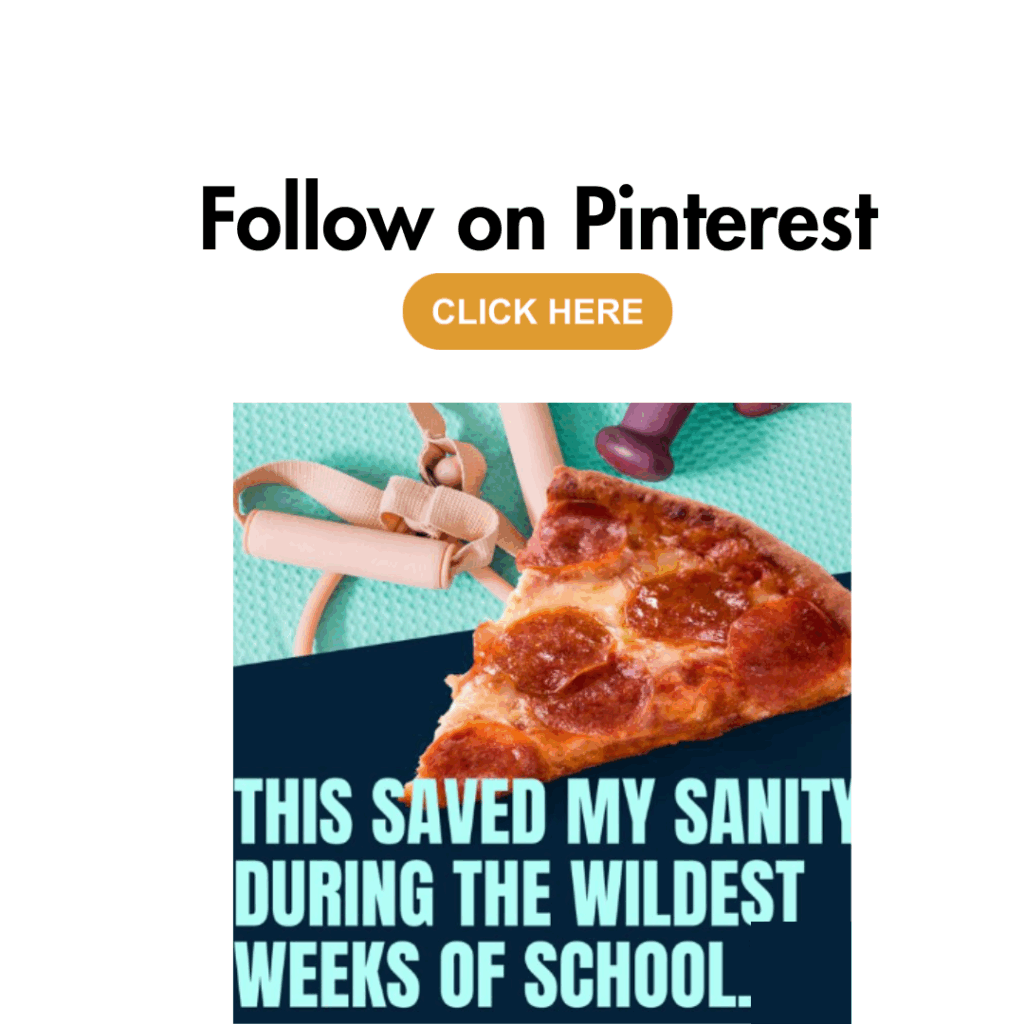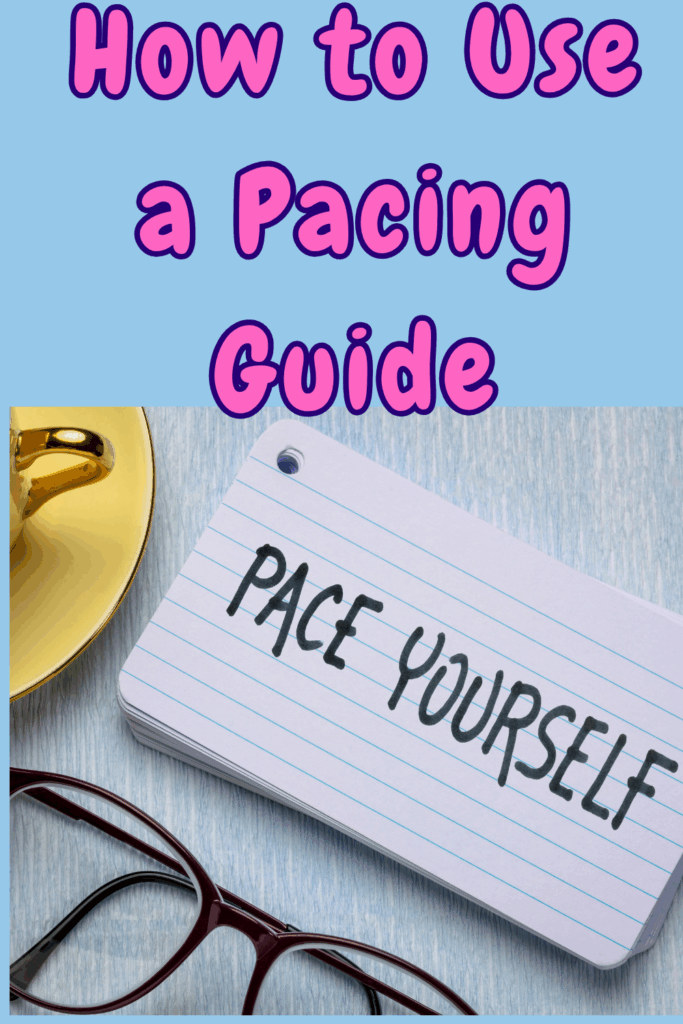
Starting the new school year with a clear instructional plan can make all the difference. Whether you’re a veteran teacher or just getting started, having a solid understanding of your pacing guide and curriculum guide is essential. These tools help you navigate grade level expectations, align with school district goals, and stay on track throughout the year. In this post, we’ll break down the difference between a pacing guide and curriculum guide, explore what a pacing guide should include, and provide tips for creating and using pacing guide templates that make planning smoother and more effective.
What Is the Difference Between a Pacing Guide and Curriculum Guide?
When it comes to year-long planning , two terms often get tossed around: pacing guide and curriculum guide. They sound similar, but they serve different but equally important purposes.
A curriculum guide is like the blueprint for building a house; it shows the design, purpose, and big-picture vision. A pacing guide is the construction schedule; it tells you what to build when, day by day, so the whole structure comes together on time and with purpose.

A curriculum guide is a big picture document. It outlines the core subjects, content areas, and essential questions students should explore throughout the year. It provides the framework of what students need to learn and why it matters.
A pacing guide, on the other hand, breaks that down into manageable chunks. It answers the question, “When should this be taught?” It offers a monthly calendar, weekly lesson planning, and sometimes even a daily plan to help teachers stay on track. Think of it as the roadmap that helps implement the curriculum in real time.
In short:
- Curriculum guide = What to teach
- Pacing guide = When to teach it
For new teachers, understanding the difference is the first step in planning a successful school year.
How Do You Create a Pacing Guide?
A strong pacing guide is more than a timeline. It’s a clear plan for instructional success. Here’s what an effective pacing guide should include:
1. Grade Level and Subject Areas
Each guide should clearly state the grade level (e.g., 3rd grade, 5th grade) and subject area (ELA, math, science, social studies). This helps align with district expectations.
2. School Calendar Integration
Including important dates, holidays, and testing windows from your school district ensures that your instructional days are used wisely and help you prioritize.
3. Unit Titles and Time Frames
Outline the big ideas and the time for each unit plan. How many weeks will you spend on fiction? When will persuasive writing start?
4. Standards and Essential Questions
Identify the learning targets, standards, and essential questions for each unit. This connects planning with purpose.
5. Assessments and Projects
Incorporate benchmarks, major assessments, or key projects so you’re planning backward with the end in mind.
6. Resources and Materials
Whether you’re using district curriculum, editable curriculum maps, or specific reading lessons, including your materials ensures easy access during weekly planning.
7. Editable Text Boxes and Notes
This is where a google slides version or google docs file shines. You can plug in own dates, make adjustments, or add notes relevant to your classroom needs.
Save time with this editable pacing guide template. Click here.
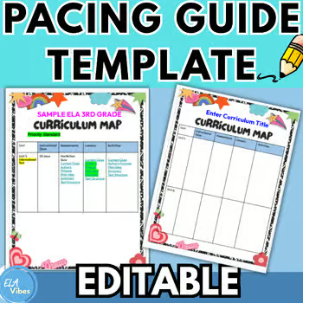
How Do You Use a Pacing Guide?
If you’re a new teacher or just looking for a better way to plan, a pacing guide is your GPS. Here’s how to make the most of it:
1. Start with the Big Picture
Open up your curriculum guide (this is the what you are teaching) and align your pacing guide with the major units and standards. The pacing guide is not a script; it’s a map that helps you reach your destination.
2. Plug in the School Calendar
Mark down important dates like district testing, school breaks, and assemblies. This will help you create a realistic timeline and avoid teaching new concepts the week before winter break and Christmas parties.
3. Break It Down Monthly or Weekly
Using a monthly calendar or editable Google Slides version, pace out when you’ll introduce each concept. For example, in 3rd grade reading, main idea would be introduced before summary.
4. Adjust for Your Classroom Needs
The great thing about editable pacing guides is that you can input your own dates, student needs, and pacing. You fit it to meet your students’ needs and timeline.
5. Use It for Weekly Lesson Planning
Once your pacing guide is in place, it’s like setting your GPS before a road trip. 🗺️ It gives you the clearest route, estimated arrival times, and turn-by-turn directions so you’re not pulling over every five minutes to check the map.
Why Year-Long Planning is a Good Idea
Even if your year ends up changing (and let’s face it, it will), having a year-long pacing guide gives you:
- A clear plan to follow
- A guide to fall back on when things get chaotic
- A way to ensure you’re hitting all required standards and objectives
- A chance to prioritize depth over rushing

Curriculum Map Template Tips for the Upcoming School Year
Creating a year-long curriculum map or pacing guide for the upcoming school year doesn’t have to be a daunting task. Use these tips to simplify your process:
- Use a Google Slides Version: It’s easy to edit, share with your team, and present in meetings.
- Editable Curriculum Maps = Flexibility: Choose a template with editable text boxes so you can update plans without starting over.
- Keep It Visual: Use color-coded subjects, monthly calendars, or unit snapshots.
- Save It in Google Drive: That way, you always have easy access from school or home.
- Include Core Subjects First: Start with the essentials such as math, reading, writing, science. Then layer in enrichment subjects.
- Collaborate: Whether you’re a new teacher or a veteran , planning with your grade level team builds positive attitudes and allows you build off each other’s strengths.
Examples for reading
3rd Grade ELA: Start the year with sentence structure and narrative writing. Move into main idea then summary for fiction. Wrap up fiction by October then shift to informational text.
Fiction is a preferred unit because kids love the fantasy and mystery it brings.
Remember to incorporate your writing with your reading and unit theme.
These are just ideas. The power of pacing guides is that they help YOU make informed decisions that work for YOUR classroom.
Conclusion: Happy Planning!
Whether you’re mapping out your full year or week, a pacing guide transforms the overwhelming into the actionable.
The first step? Choose your format: Google Slides, Docs, or a printable planner insert. Plug in the big ideas, mark the important dates, and breathe. With the right pacing guide templates and a clear view of your upcoming school year, you’re not just planning lessons. You’re setting yourself up for success and saving yourself time.
Pull in your pre-made mini lessons to plug directly into your pacing guide plans. Click here.
Additional Resources to Add to Your Toolbox